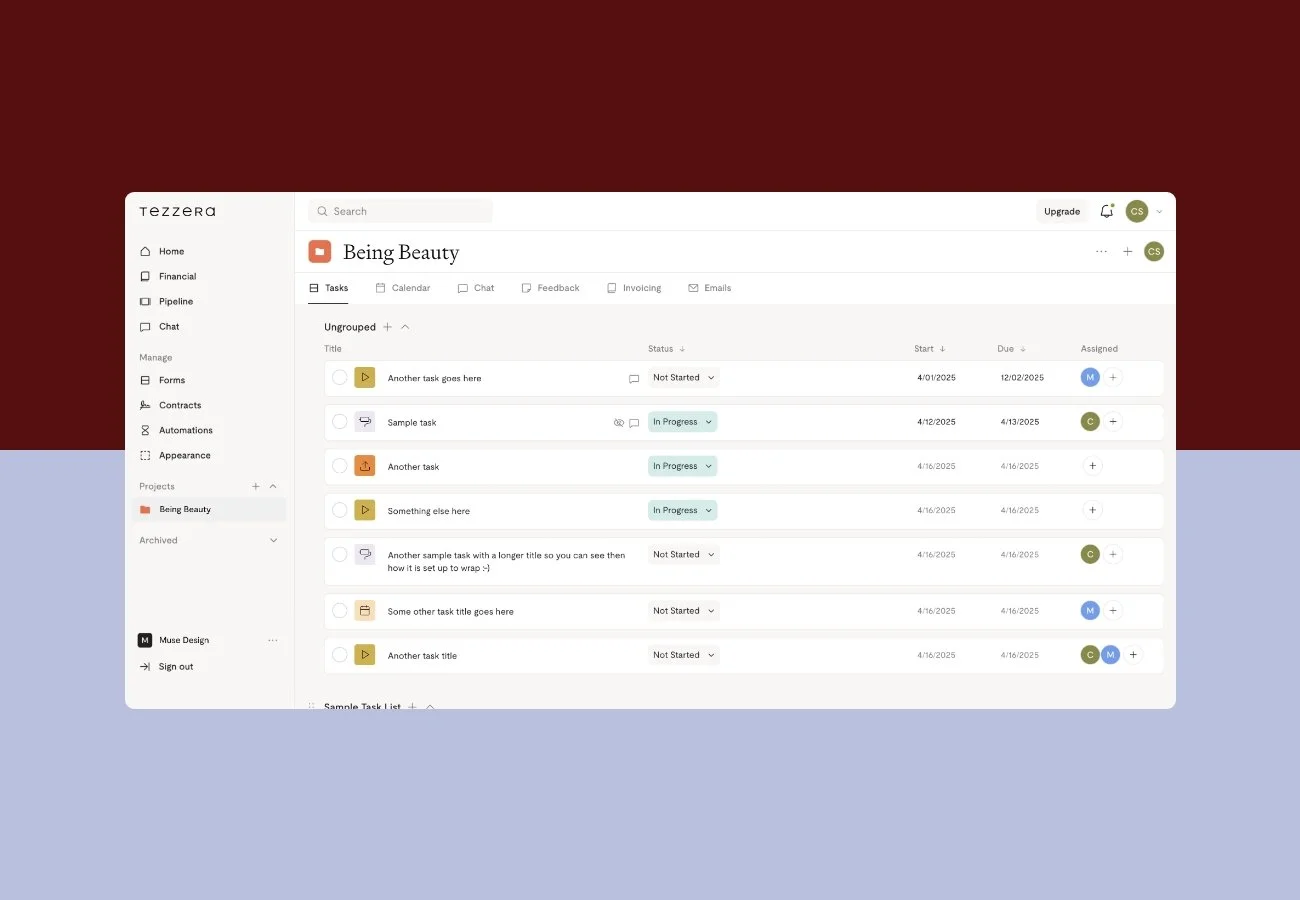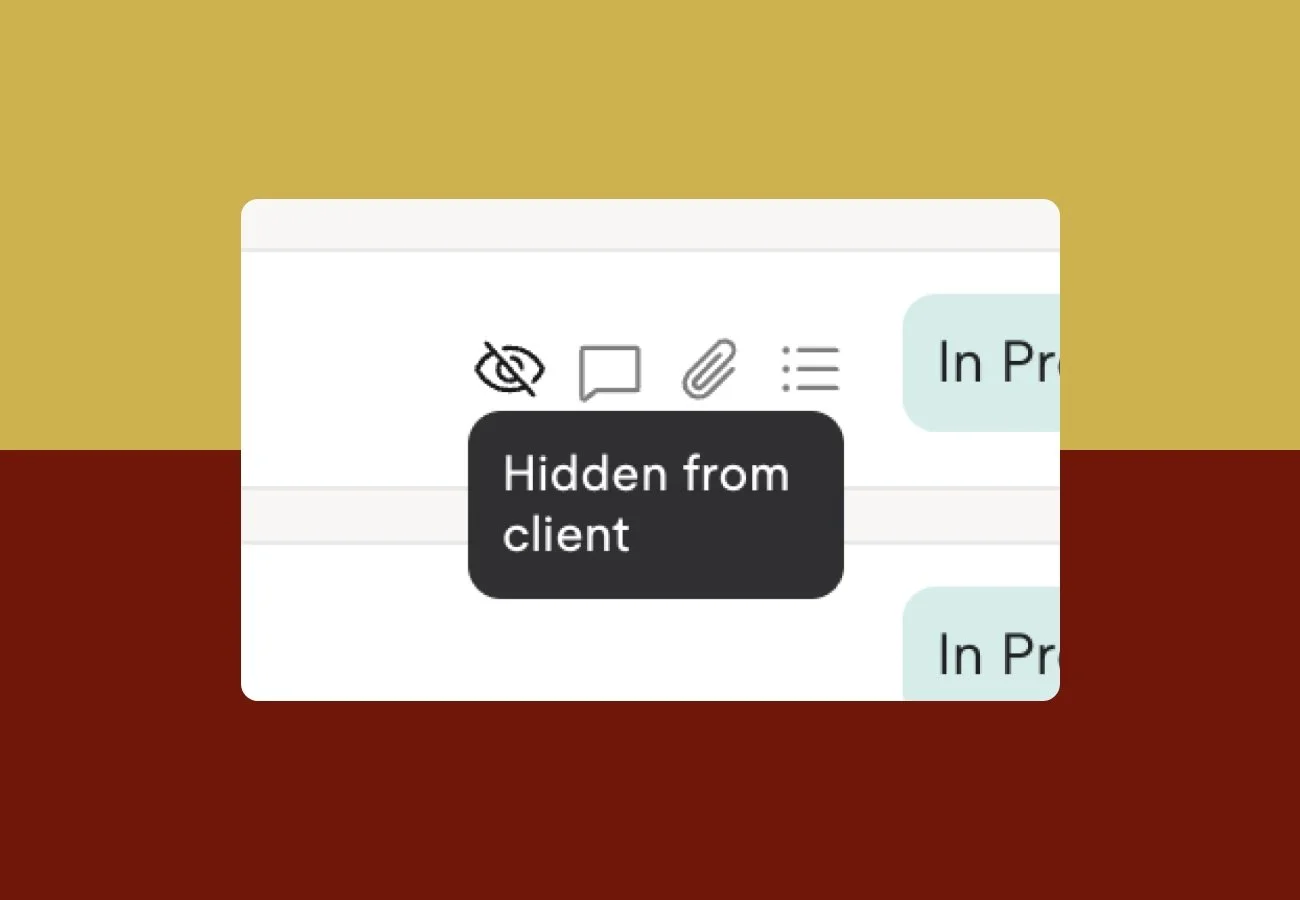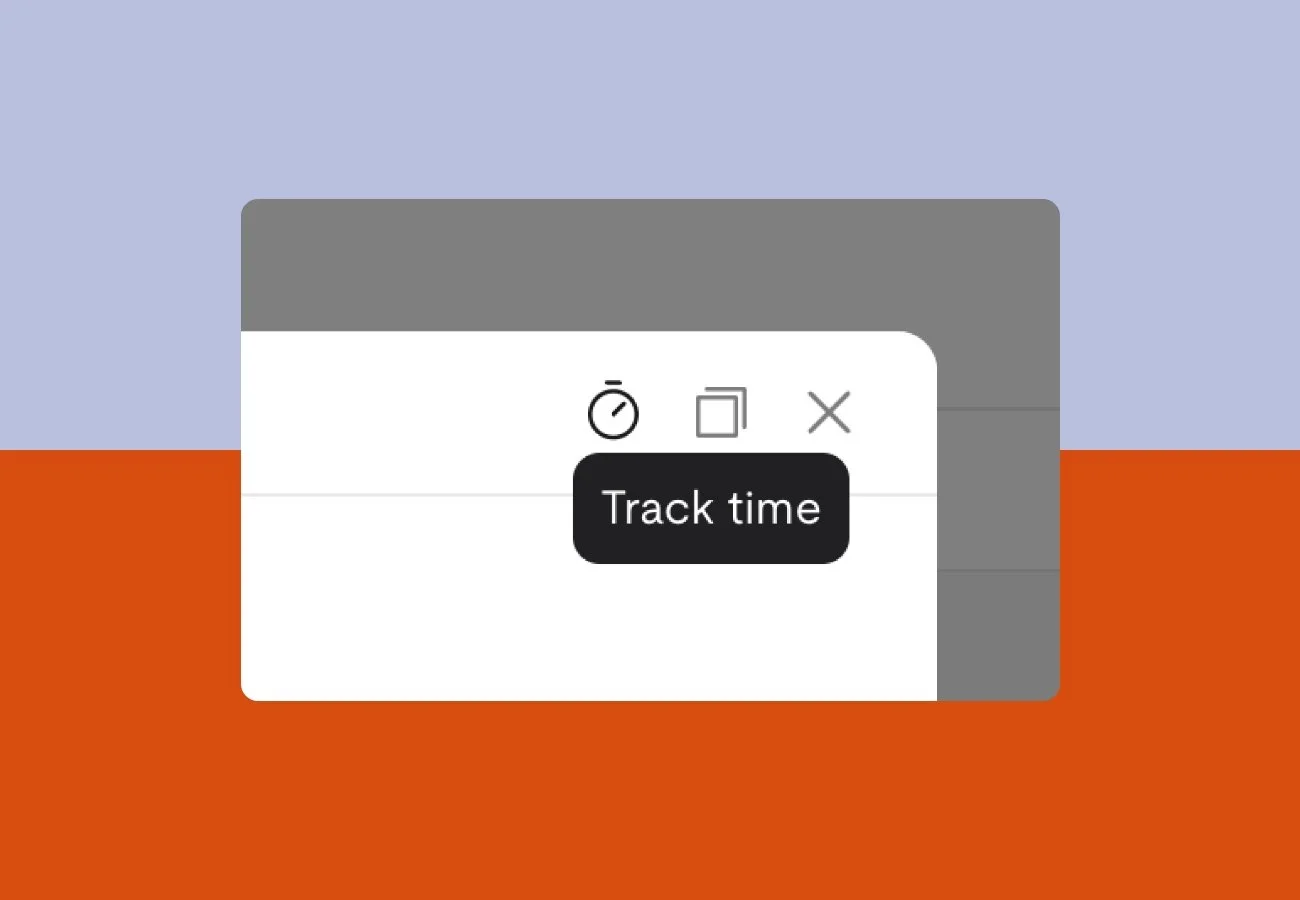Tezzera Preview: Task Management
Preview of Tezzera’s task list view
It’s hard to have a design project go well when your tasks, presentations and client communication are a hot mess. 🙈 Clients can’t find what they need. Maybe you miss a deadline because you forgot to adjust your project timeline. And don’t get us started on clients who send separate emails for every little question that they have, which then gets lost in your inbox.
A little bit of messiness can quickly turn into chaos. But Tezzera is here to help you turn your hot mess into a well oiled machine. Let’s break down some of the features that we’re building into the platform to help you keep your projects organized and on schedule.
Keeping Task Lists Simple
Design projects can be super long, which sometimes means an endless task list that overwhelms your clients. So we’ve designed our task list to be clean and straightforward. (So that even your least tech savvy client find their way around.)
You have three ways to see your project timeline and tasks:
List View
Board View
Calendar View
Allowing you and your clients to choose the view that they prefer.
Then within your task views, you have the ability to group tasks together. You might group tasks based on the phase of the project that they are in, who they are assigned to or whatever makes sense for your project.
And because designers are visual people, we wanted to allow Tezzera users to organize their tasks with visual elements too. On each task, you can add an icon to help identify what type of task it is as well as a color. This can help both you and your client visually differentiate between types of tasks and quickly understand when things are happening with a project.
Hiding Tasks From Clients
In your branding or web design projects, there may be some tasks that only apply to you or your team and don’t necessarily need to be seen by your clients. With other CRMs, you might have to create a completely separate project board for your own internal tasks. But with Tezzera, you have the ability to hide tasks from your client. When you invite a client to your project, you’ll assign them a special user role of “Client”. Then if you want to add a task to their project that you don’t want them to see, you’ll just need to press the “Hide” button to make that task only viewable by you and your team. Allowing you to keep all tasks, both internal and client facing, in the same place.
Attaching Forms to Tasks
Collecting feedback on a design presentation or a client task can sometimes be tricky. Especially when instead of replying with thorough, constructive feedback, your client just hits you with the “ I don’t like it. Can I see something else?” This is why feedback forms are a designers’s best friend! They allow you to ask specific, targeted questions that make your client think more deeply about their responses and give you feedback that’s actually helpful. So to make getting good feedback easier, we’ve added a way to attach your custom designed feedback forms directly to your project tasks. No need to use a separate form builder and use an external link. You can build everything right inside Tezzera so your clients stay in the same platform and easily find everything they need! (Oh and our form builder comes with beautifully designed templates that you can customize to match your branding. No ugly forms here!)
Time Tracking on Tasks
If you’re charging for something by the hour (or you just like to keep track of how long something takes you to complete), Tezzera comes with a built-in time tracker on tasks. Simply open up the task and press the stopwatch icon to start tracking your time. Then press it again to stop once you’re done. After logging your time, you can applyit to an invoice to send to your client and make sure that you always get paid for your time. 💸
Managing your projects doesn’t have to feel overwhelming or complicated. With Tezzera, your project tasks can be organized and easy to follow for clients. When you project timeline is super clear, things get done more easily and both you and your client are happy.
Eager to join Tezzera? Join the waitlist so you can get first access when the platform launches this fall!